The school year started a month ago, and already we’re counting almost 2 weeks of holiday time. It’s difficult enough to get them going after the summer vacation, but teaching a few days and going off to yet another vacation makes it even harder to start the learning engines, kick this school year off.
But this year is special for me. I got appointed as the school director of innovation and technology, and as such, I get full support for my innovative ideas, tech craze included.
So I started by building a google suite for my school. Single handed I am creating the users, organizational units, groups, team drives, resources with calendars and of course – the google classroom.
Here my students benefit first. I started this year teaching 2 classes of gifted students in 7th grade, and one 8th grade science-oriented classroom, which I also taught last year. All 3 classes received a google classroom right from the beginning of the year and it helped make this month a much more productive one, despite the holidays and traveling families and kids missing school.
So what do I do with the classroom? First of all, I upload all material and worksheets that I hand out in class. This benefits not only those students who have missed classes but also those scatter headed who keep misplacing them.
I add a paragraph or two about what we did in class. Do you know these students who come back from a holiday saying “but we asked, and our friends told us we didn’t miss a thing”. Well, now this line is out. What you have missed is online. Please catch up.
I already posted a few photographs of fantastic group work and class work. I think the students were so immersed in their work, they didn’t even notice I took the pictures. It’s important to reflect, privately within the classroom boundaries, that their English lesson can be a lot of fun and create this warm feeling of a unit working together.
And then, there are the assignments. So I have used several types. Before I go into the types of assignments I have created so far, let me tell you that one other thing I want to promote with my students is social learning. Taking them out of isolation when they work. So I actually suggested they consult with each other on the class stream (the front page). I also asked some students who submitted excellent work to link their work and share it with the classroom so that their peers can see and learn. I find it tremendously important to reduce their dependency on what the teacher is saying.
The first type of assignment is “prepare for our next lesson”. It’s not mandatory. I created vocabulary sets on Quizlet and shared them in the classroom page, offering that the students arrive to class prepared. I know some of them have used them. I hope in the future more students will be aware of their option to prepare for the next lesson. I am actually aiming at a situation in which students will ask me for a preparation task. That is when I know it’s working, and they are learning how to learn.
The second type of assignments is writing assignments. No more papers, please. All assignments are submitted on Google Docs, via the Google Classroom assignment page. I can give them comments and remarks for them to fix, and they can re-submit to get a better grade. The submission date is the deadline, after which they will not be able to improve their grades anymore. I can already see the impact of the re-submission process. My colleagues might think I am crazy for checking so many times the same papers. But it’s not. I use a google doc add-on called “grade proof” to help me quickly detect writing problems. In most cases, re-submit means they went over my comments and solved them. It doesn’t require too long to re-read. For me, not doing this process is the crazy thing. Over the past two weeks, of which more than one week has been a vacation, I can see actual growth and development with those students who keep aiming higher and higher. I actually don’t see the point in giving such assignments without the option to correct oneself and see how your writing improves.
The third type of assignments I tested is reading comprehension – known as “the unseen”. I use readworks.org to assign chosen reading material to the google classroom of my choice. It took me just a bit to get the hang of it. Basically, the students get the passage. I looked for material with “step reading”, meaning they can either read the original article or a simpler version that will make it easier for them. Then they answer questions, some of them are multiple choice and some are written answers. I only have to manually check the written replies to complete their grade for the unseen. I already planned the 2 next assignments on this website. I think it is going to be one of the most useful sites I use.
What else? As always, I used google forms to create a “getting to know you” questionnaire. In the past, I used it for quizzes too, and I have recently learned this feature is even better this year, through google classroom.
I am going to start teaching another class after this holiday. It’s a 7th grade group that has some catching up to do. Most of the students in this class are challenged with ADHD or learning difficulties of sorts, each presents a different challenge. I am planning on creating tiny-groups for them, in Edmodo, because this is a feature not supported by Google classroom. To avoid the hassle of student registration and login I already received excellent help from Edmodo allowing me to bulk import users from our school’s domain. Let’s see how this is going to work. I am also considering using a more gamified environment for this group like Classdojo. I will have to check if it suits them. Some students in 7th grade might consider it childish. It’s a decent platform for badges and rewards, but it will not allow the small group work as Edmodo and I do not want to overload the students with too many platforms. I have tried ClassCraft in the past and I love it. However, to make it work there must be a strong enough WiFi connection in school, and right now, there is none. It’s a totally new building.
And a brand new era for us all.



 A fan of technology I often look for solutions online for the challenges I meet in class. One of my more exciting discoveries is the simplest tool ever:
A fan of technology I often look for solutions online for the challenges I meet in class. One of my more exciting discoveries is the simplest tool ever: 



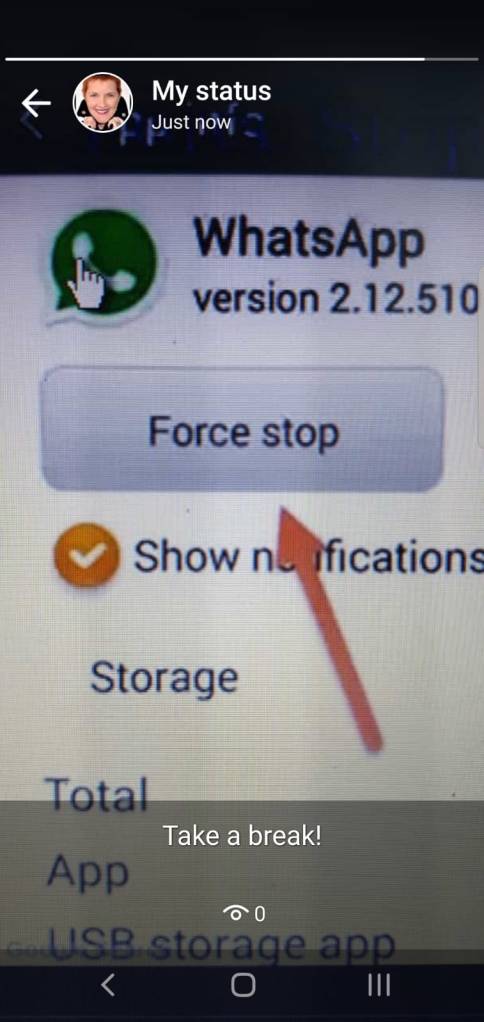
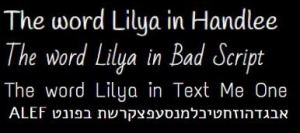

 Next Wednesday I am flying to Philadelphia! There is a double excitement for me in this long trip from Tel-Aviv: I’ll get to visit my brother and his family who live in Philly, as well as participate in the ISTE annual conference. ISTE is the “International Society for Technology in Education”. The annual ISTE Conference & Expo “serves as a forum for exploring and exchanging ideas about education technology with educators from around the world. The event attracts more than 24,000 educators and education leaders, and includes keynote speakers, hundreds of sessions, and a massive expo where vendors can show off the latest ed tech products and services.” (thank you.
Next Wednesday I am flying to Philadelphia! There is a double excitement for me in this long trip from Tel-Aviv: I’ll get to visit my brother and his family who live in Philly, as well as participate in the ISTE annual conference. ISTE is the “International Society for Technology in Education”. The annual ISTE Conference & Expo “serves as a forum for exploring and exchanging ideas about education technology with educators from around the world. The event attracts more than 24,000 educators and education leaders, and includes keynote speakers, hundreds of sessions, and a massive expo where vendors can show off the latest ed tech products and services.” (thank you. 




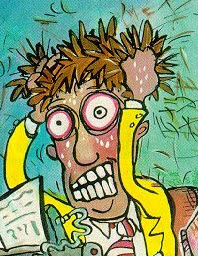
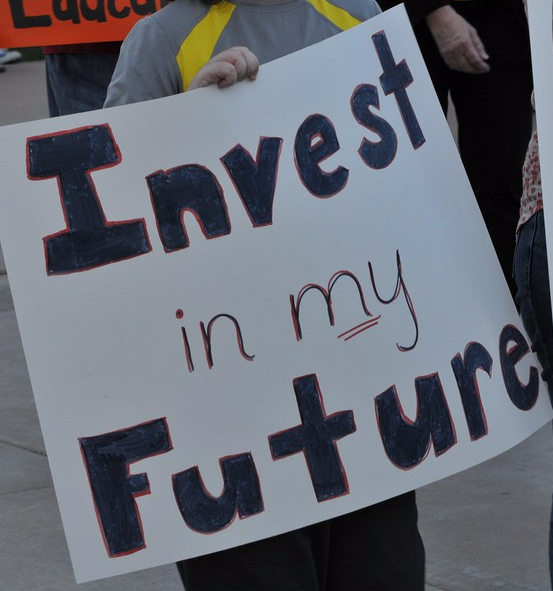
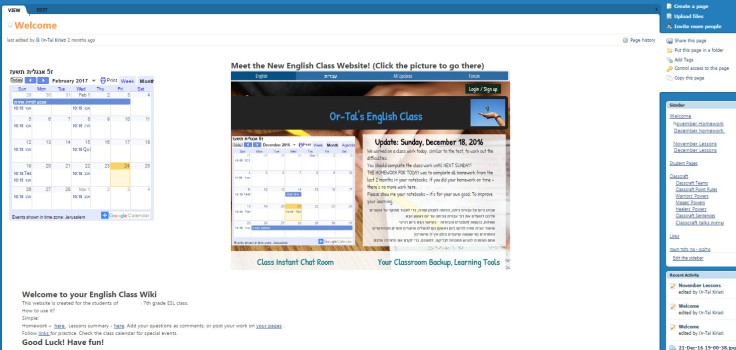
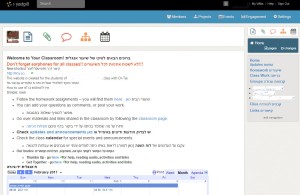 Wikispaces is nicer to look at. Less messy. I love that you can create project spaces for your students. However, it doesn’t support Hebrew well enough (right to left texts). And since I always have to translate my posts – it didn’t look good to write an RTL text when it is aligned to the left. Lines got mixed and texts misunderstood.
Wikispaces is nicer to look at. Less messy. I love that you can create project spaces for your students. However, it doesn’t support Hebrew well enough (right to left texts). And since I always have to translate my posts – it didn’t look good to write an RTL text when it is aligned to the left. Lines got mixed and texts misunderstood.
Recent Comments